With billions of users on Facebook, It has become the most efficient way to increase online sales. There are many more advantages of Facebook Ads like a large user base, easy to navigate & it helps to connect your business to the most relevant user. Anyone can have exposure at minimum risk and low cost with Facebook Ads.
It has become the first choice to increase the visibility of a brand, you can do this with the targeted ad campaign. It provides flexibility to set your desired budget, you can start this even from one dollar.
I am going to show the Steps to Run Facebook Ad Campaign –
Step 1: Log in to Facebook Account
Simply log in to Facebook Account, then click on “Create on the Ad” in the drop-down menu next to the home button. It will take you to “Advertise on Facebook Page”.
Step 2: Choose the Objective
Facebook gives you the flexibility to choose from a wide range of specific business goals.
Some of them are:
App Engagement
App Install
Boosts Posts
Offer Claims
Page Likes
Website Conversions
Video Views
Event Responses
Step 3: Create Your Advert Account
You can create your advert account by just filling necessary information such as account country, time zone, and currency. It is to be noted that all your advertising billing and data will be recorded in the currency and time zone of your choice.
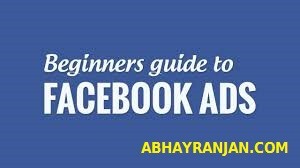 Step 4: Define Your Target Audience
Step 4: Define Your Target Audience
This is a place where you need to perform an experiment with several targeting options available. These experiments will help you in finalizing the audience that best fits your business goals.
Facebook provides a targeting tool that takes into consideration all the major prospects so that your ad gets the trigger to the most relevant audience. It all depends on how wisely you use this.
You can choose between a specific audience on the basis of age, location, gender, language, etc. or can go with a broad audience. If your primary objective is to driving traffic to your website, then focus on audiences who can become your potential customers. Otherwise, you can select a broad audience if you just want to build general brand awareness.
Step 5: Set Placement
Facebook provides apps and services to run your Facebook adverts. Select apps and services offered by Facebook, where you want to run your Facebook Adverts.
The available placements to run Facebook ads are:
Facebook Feeds (Mobile and Desktop)
Facebook Right-Hand Column
Audience Network
Note – You can select “Automatic Placements” as it will automatically show your ad to the audience in the place likely to perform best.
Step 6: Allocate the Budget for Your Ad
Facebook provides flexibility to set budget, it allows you to select either a daily budget or a lifetime budget. The Daily budget will run your ad continuously throughout the day. The daily budget for an ad set is $1 and must be at least 2X your CPC. However, with a Lifetime budget option, you can run your ad campaign for a specific period of time.
Step 7: Choose the best Format of Your Ad
The last step is to choose how you would like your advert to look. You have options here to select a single image ad or a multi-image image (Carousel – it is three to five scrolling images, it doesn’t have any extra cost).
Special Note –
For E-commerce Store, you can go with the following types of Ads –
Domain Ads.
Multi-Product Ads (Carousel Ads)
Offer Ads.
Video Ads.
Lead Ads.
Canvas.
Sponsored Mentions.
Dynamic Ads (formerly Dynamic Product Ads)
Note – Soon, I am going to show Facebook ads with examples, keep connected with my blog.
Facebook Ads Training in Jaipur
For any assistance, consult me.
For SEO, Social Media & Digital Marketing Training & Consultancy, call or WhatsApp me at 9929096928.